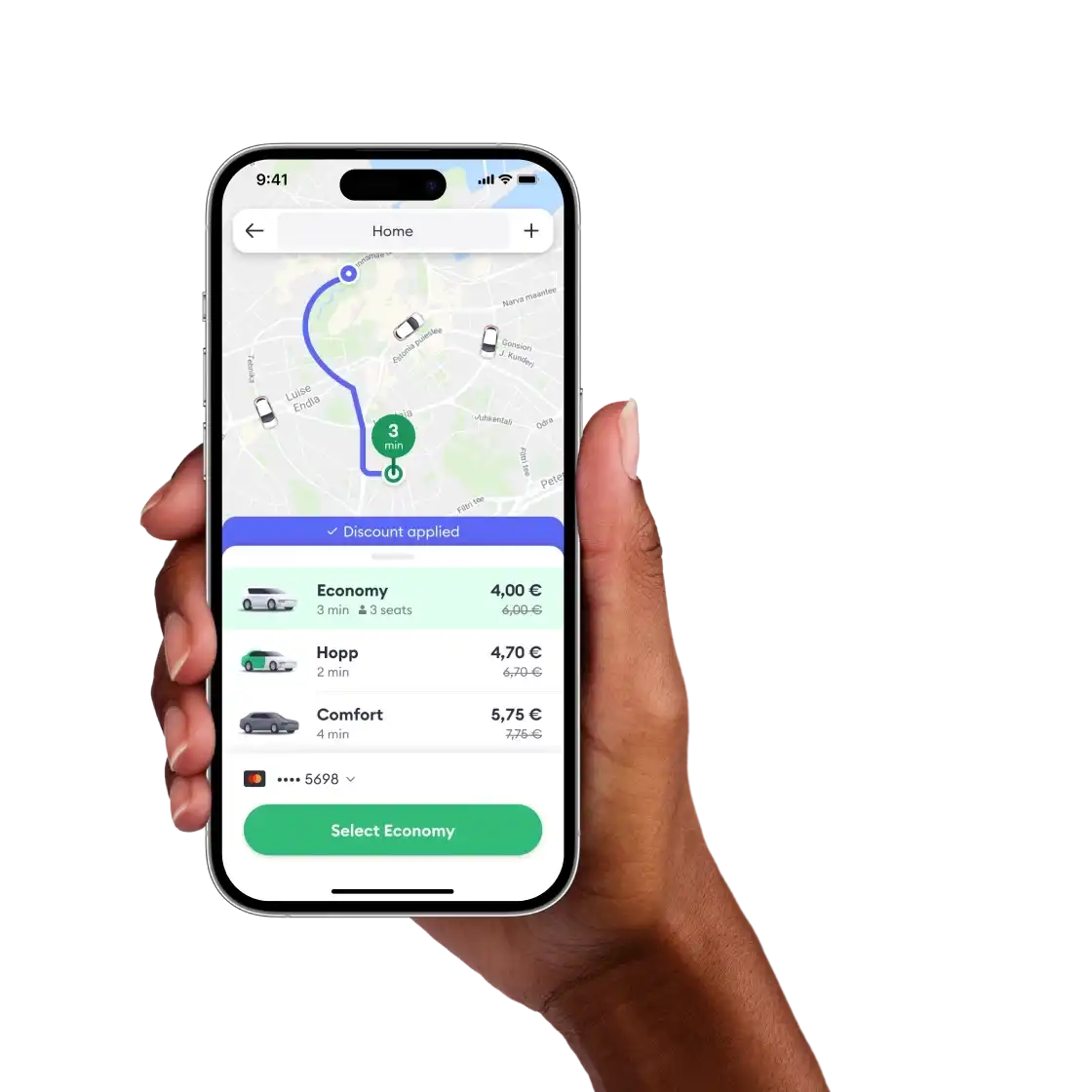If you’re receiving few orders or none at all, ensure you are in the service area and consider moving to an area with high demand; these areas are colored red on the map.
Try these troubleshooting steps if you’re not getting any orders:
- Keep your phone updated with the latest version of the Driver app
- Ensure the app has access to your location. You can check this in your phone’s settings
- Check that your internet connection is stable and that the battery saver mode is turned off
- Try not to have too many other apps running on your phone whilst using the Driver app
- Restart your phone and go back online