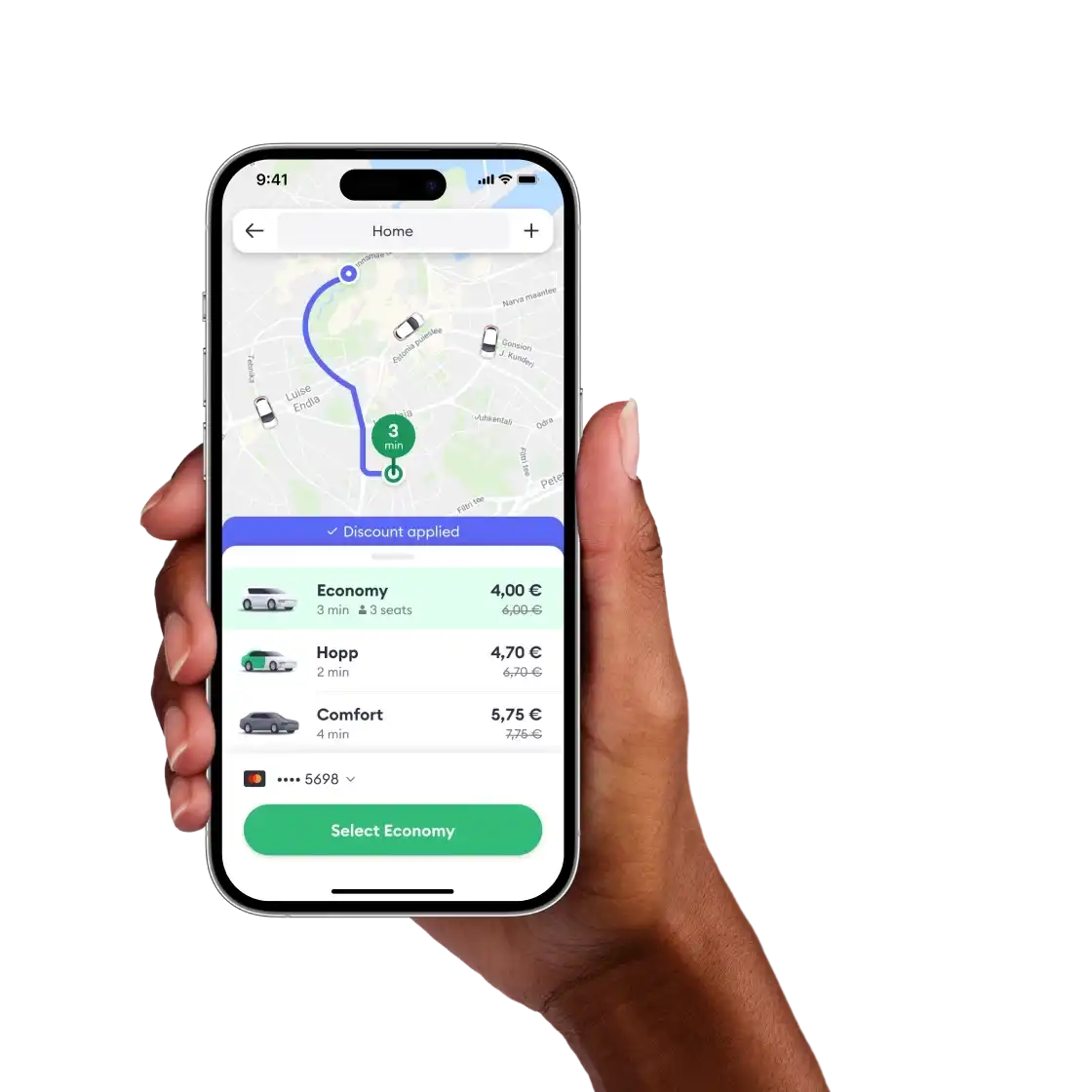Back-to-back rides are enabled by default after you go online.
To turn off the feature, accept the order request, go to the menu and tap Stop new requests. This won’t stop incoming regular order requests after the ride is finished.
Back-to-back rides are enabled by default after you go online.
To turn off the feature, accept the order request, go to the menu and tap Stop new requests. This won’t stop incoming regular order requests after the ride is finished.