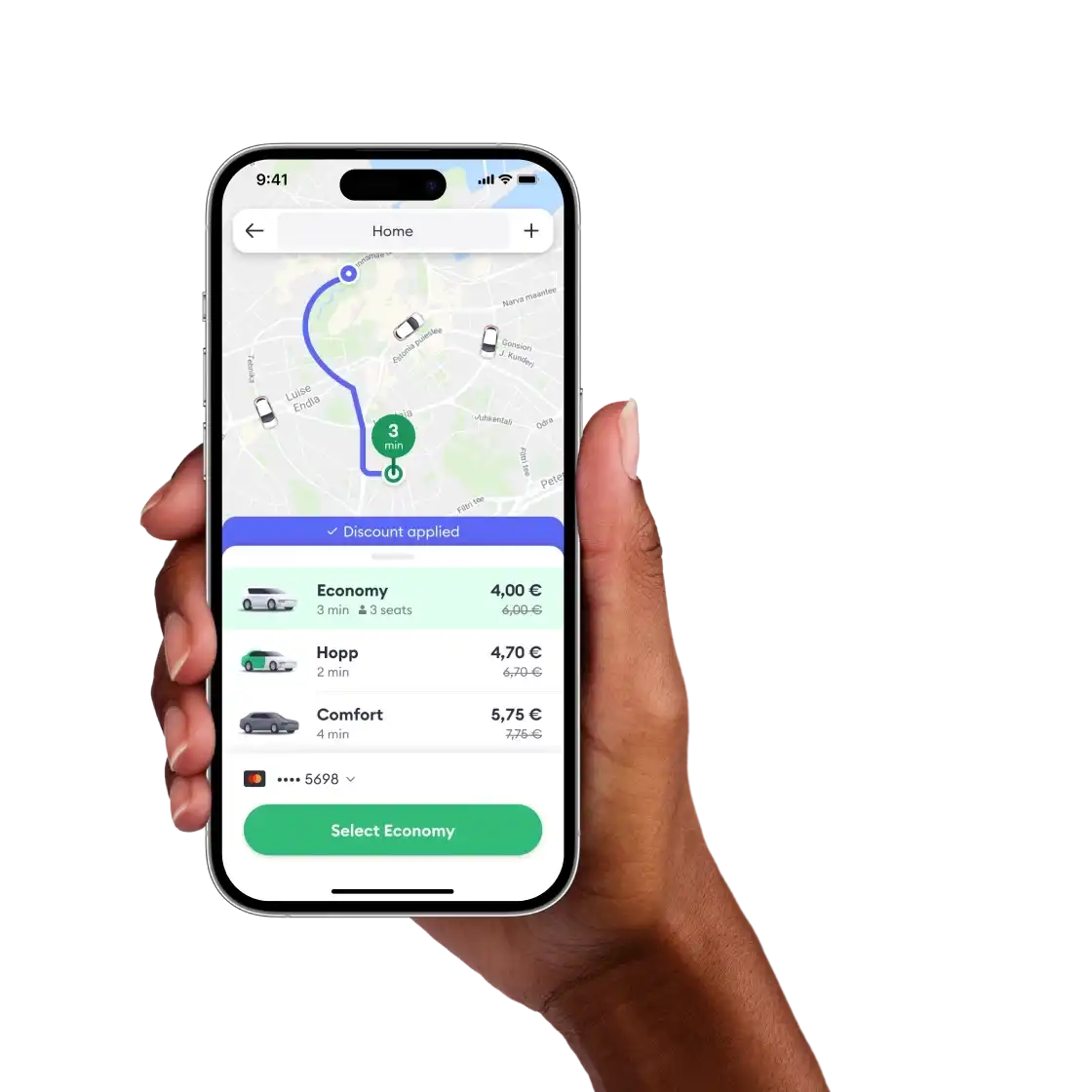Hopp may charge you a fine in the following cases:
- You finished the ride outside the designated area where parking is allowed. When you try to end the ride outside of the parking area, you will receive a notification prompting you to change the scooter’s location or accept a fine.
- You left the scooter in a non-parking area, and the ride has been automatically finished there
- You left the scooter on pause in a non-parking area, and the trip has been automatically finished there. When pausing the ride, you will be notified when the trip is automatically ended and if a fine may be applied.
- Parking and non-parking zone borders are visible in the app. No-parking zones are marked red.
You can view the allocated fine in the ride receipt sent to your email address. If you feel that the fine was misapplied, please contact our Support team.
Check our tips on how to park a scooter correctly:
- Use designated drop-off zones, available bike racks, or charging docks
- Lower the kickstand to keep the e-scooter vertical
- Follow road signs and find a location where the scooter won’t block access
- When parking on the pavement, leave a gap from the curb